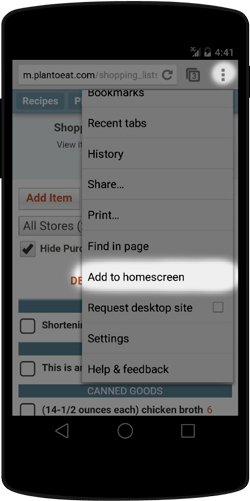Read the instructions below and before following the instructions please press the "Home" button on the bottom of your App
IPhone Users
Step one: Locate Button on the bottom of your Screen and click Button
![]()
Step two: Click on add to Home Screen and then press Add and then you are finished!
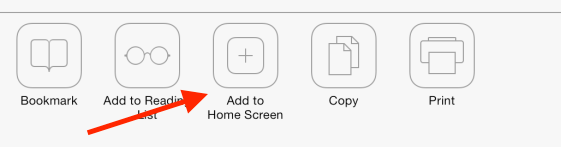
Android Users
Step One: Click Menu Button
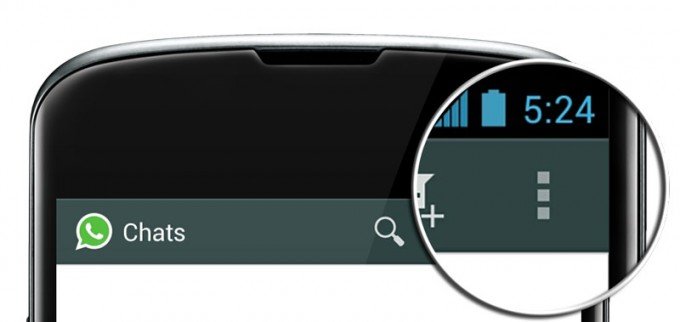 or
or 
Step Two: Click Add to Homescreen or Add Bookmark